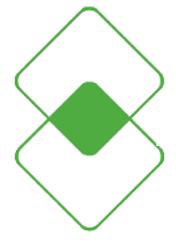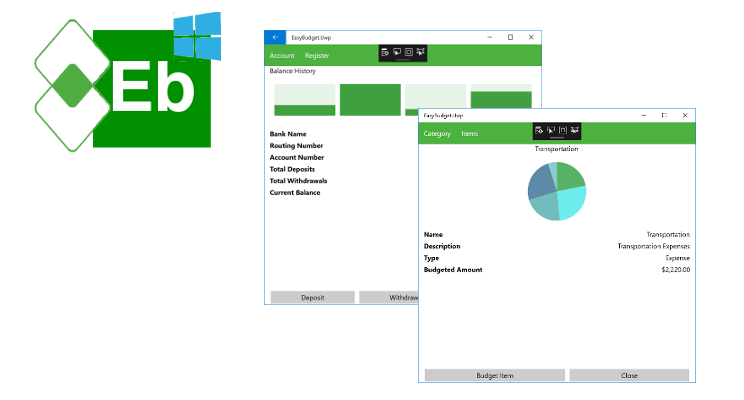
EasyBudget UWP
One of the things I love about Xamarin in general, and Xamarin Forms in particular, is how easy it is to add support for multiple platforms and reuse UI code located in a single application project. I just added a Universal Windows Platform (UWP) application to the project, added the references and Nuget packages required to run the application, and now I have a UWP version of EasyBudget that will run on Windows 10 and can eventually be located in the Windows Marketplace.
I added a new project to the EasyBudget.Forms solution file and it is located in the Development branch of the GitHub repository. This project adds Universal Windows Platform (UWP) support to the application, and here are a few screenshots from the initial test run.
There are a few platform inconsistencies to iron out, and I might change the Xamarin Forms XAML layouts to accommodate a more consistent UI between platforms, but these are minor differences that can be corrected by applying Effects and Custom Renderers; perhaps a topic for another blog post on its own.
For now, enjoy the new screenshots and be sure to check out the project page for updates as the project progresses and the Developer’s Notebook for some detailed project design notes.
EasyBudget UWP Screenshots
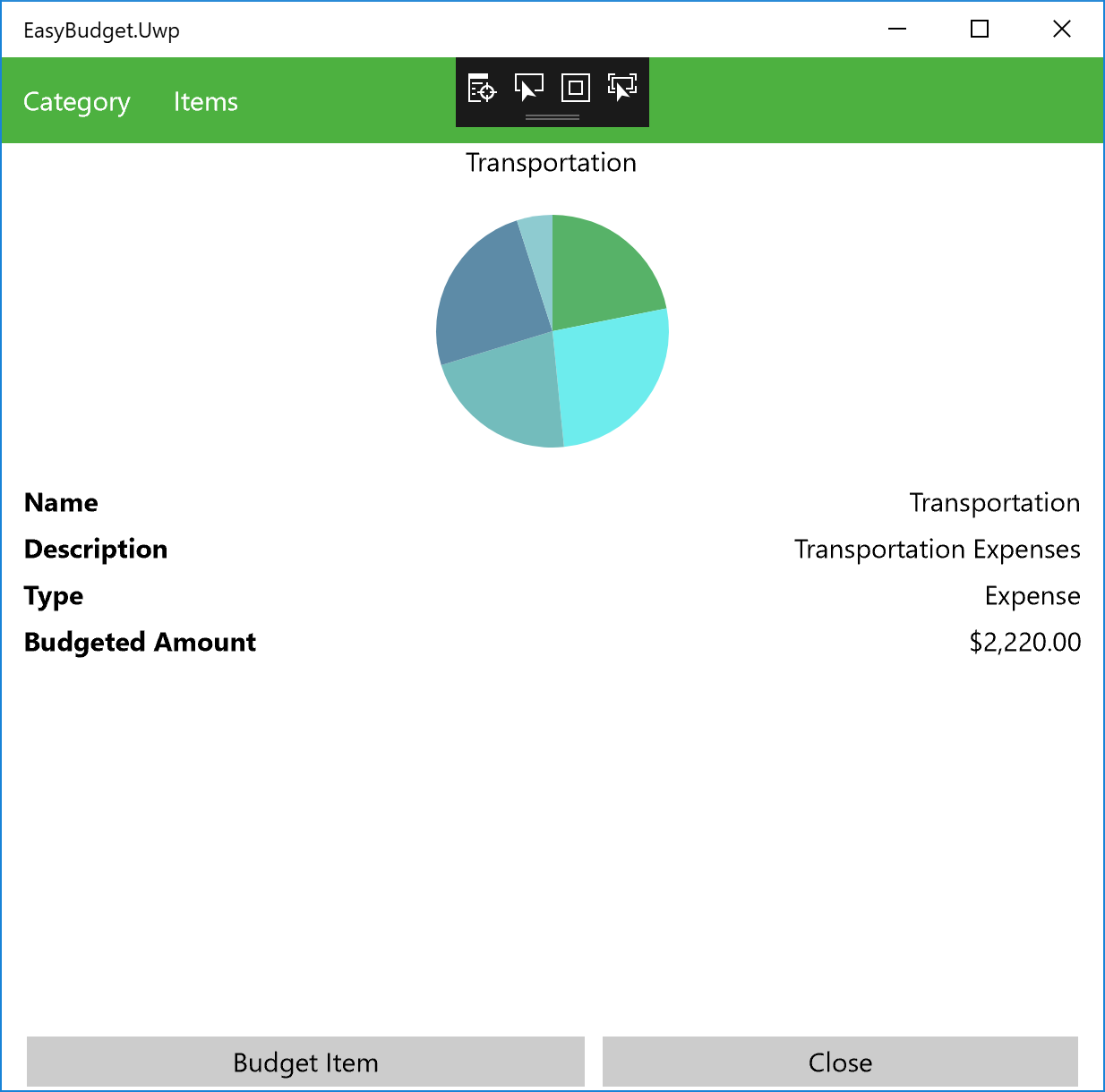
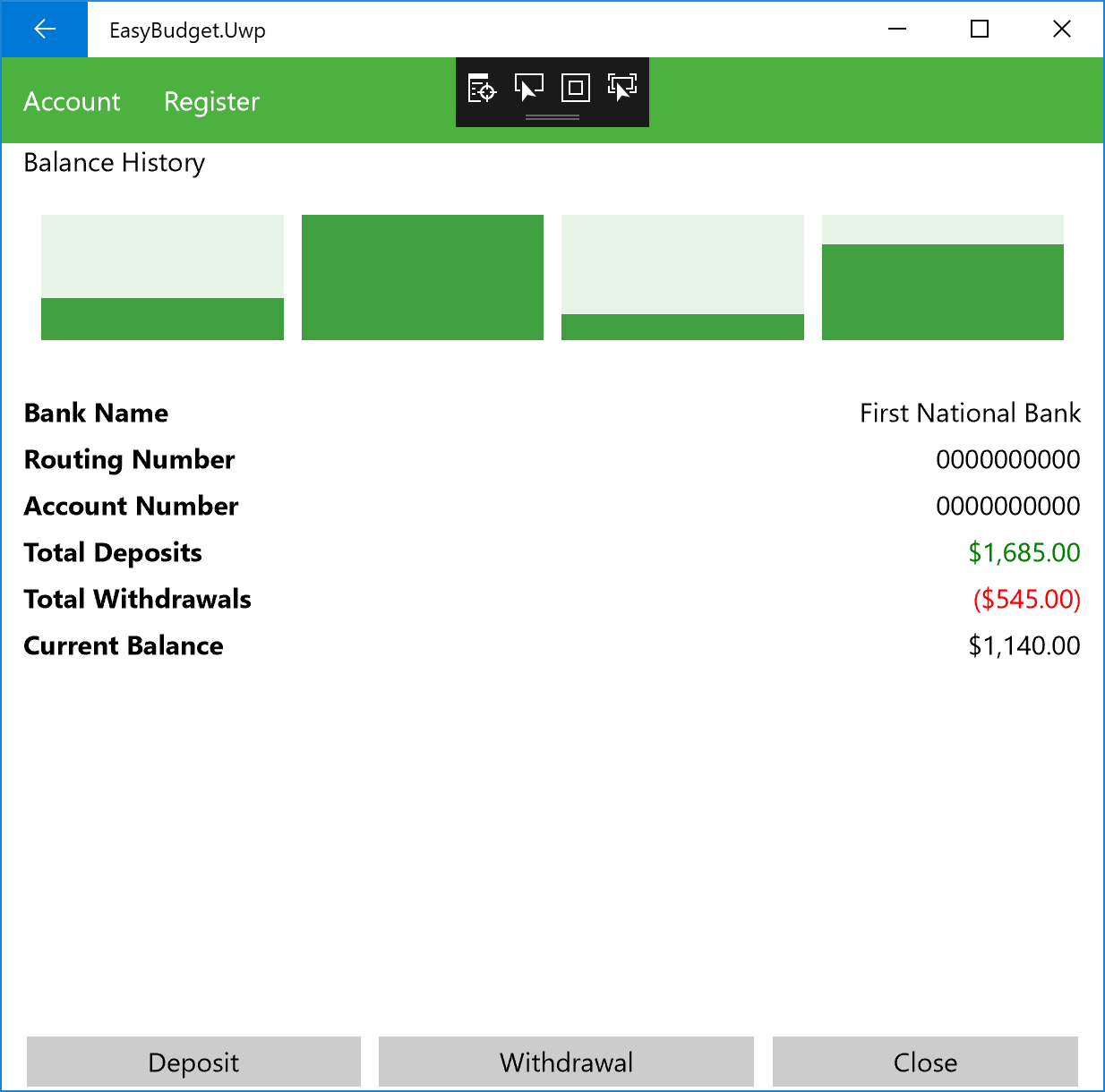
This addition is actually early, but I wanted to explore the UWP side of things with this application to see how difficult it would be to extend the platform in Version 2.0.
Project Source Code

The working copy of the EasyBudget source code can be found here.